Want to enhance your WordPress website’s performance for a reasonable cost? With WordPress plugins, this is now possible. These plugins enable you to choose from a range of features to make your website stand out.
WordPress powers 35% of the web because when it comes to website designing, personal bloggers, small businesses, and established ones prefer this platform. With unique themes to suit your website, WordPress also offers something called WordPress plugins.
WordPress plugins are additional software pieces installed to enhance your website. Just like we have apps to improve functionality on our mobile phones, plugins can help you add new features to your website. WordPress creates these plugins themselves or sometimes by independent web developers.
Although WordPress has some inbuilt default features, you might want to add a few more by installing some WordPress plugins. Imagine you want to add a video gallery to your website, and there is no inbuilt software to support that function, install a WordPress plugin, and a video gallery appears on your site. There are over 55 thousand plugins on the WordPress.org plugin directory, and you can download them free of cost.
Anyone can install a plugin without having to know to code. You install a WordPress plugin to extend functionalities on your website, for example, to improve SEO, to add contact forms, video or a photo gallery, and to boost performance. Fashion an additional function? “there is a plugin for it.”
For a business to expand, its website needs to grow too. Having an impactful website will not just increase sales but also build your company into a brand. To make your website one of the best out there, here are six essential WordPress plugins you must have.
6 Essential WordPress Plugins you need.
1. Elementor
This WordPress plugin, Elementor, is rated as the world’s leading WordPress Page Builder. That is because it allows you to create beautiful WordPress websites without any restrictions on design. You can drag and drop features as you want and place them anywhere according to your design requirements.
What makes this WordPress plugin unique is the fact that this is the only frontend page builder. What it means is, once you install Elementor, it replaces the WordPress editor and allows you to edit live without having to switch between editing mode and the preview mode. Just drag and drop will enable you to create a website like a professional.
Some of its features include Popup Builder, a Theme Builder, 90+ widgets, etc. With a customizable theme builder, you wouldn’t need another plugin, so it helps you keep the number of plugins limited.
With revision history, shortcut cheat sheets, auto-save, and many such exciting features, Elementor is absolutely user friendly for a rookie designer.

2. Jetpack
What use is an excellent website if it is not secured? There are multiple brute force attacks and unauthorized logins on your site daily, and to protect you from it, WordPress presents the Jetpack plugin. This WordPress plugin gives you full protection free of cost.
While protecting your website from attacks, it keeps a record of every change on your website to help with troubleshooting. Jetpack plugin allows for automated back-up of your entire site, either daily or once in a while.
With such exciting features to help protect your site, Jetpack also has the site accelerator tool, which will help decrease your page load time. By optimizing images and videos on your website, this WordPress plugin makes your site work faster.
WordPress developed Jetpack manages your site effortlessly. With malware and code scanning, it has an automated threat resolution to keep your website safe, always. This WordPress plugin works best for any WordPress website and comes with multiple monthly subscription plans to suit your website needs.
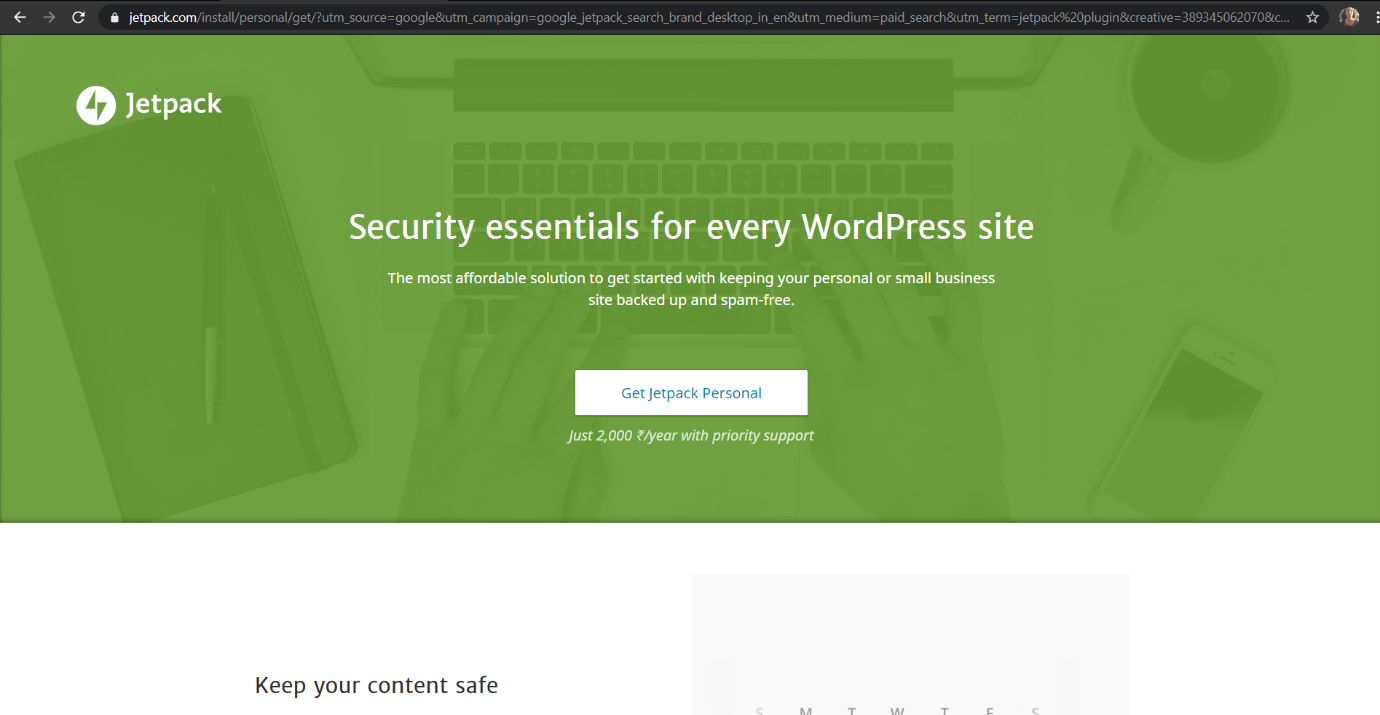
3. Contact Form 7
Every website has a contact form that asks for your name, email id, and contact details, right? Ever wondered how does that appear on your website? Contact Form 7 is a WordPress plugin that generates these codes and is entirely customizable.
By now, we know how to install a plugin on WordPress, and Contact Form 7 requires the same procedure. Once installed, this WordPress plugin allows you to alter or customize your contact form that will appear on your website.
The pre-existing or the default code will ask for the visitor’s name, email, subject, and message, but with Contact Form 7, you will also be able to add a URL, or a drop-down menu, etc. on your contact form, something like this.
With this facility, you can now customize your contact forms on WordPress and add them to your website’s contact page. With this WordPress plugin, you can make your contact forms exciting and get your visitors to fill it up.
4. Yoast SEO
If you want your site to appear on the web when a visitor types a keyword, your website should be Search Engine Optimised. One of the most popular WordPress plugins is the Yoast SEO plugin that will optimize your pages to appear on search engines like Google, Bing, etc.
We as visitors often trust those sites that are listed first or second on entering a keyword in the search bar, and to make your website reach the top, Yoast SEO is the tool you will need. Since technicalities of SEO is not everyone’s cup of tea, Yoast SEO has a configuration wizard that will help you arrange all the parts of your website for an optimal SEO result.
Yoast SEO has something called the meta box. It injects meta tabs on your site to optimize better so that you do not have to code. One interesting tab is a readability analysis. Not everyone can create content that sells; therefore, this tab analyses the use of passive voice, sentence length, transition words, etc. to enhance your content and meet SEO standards.
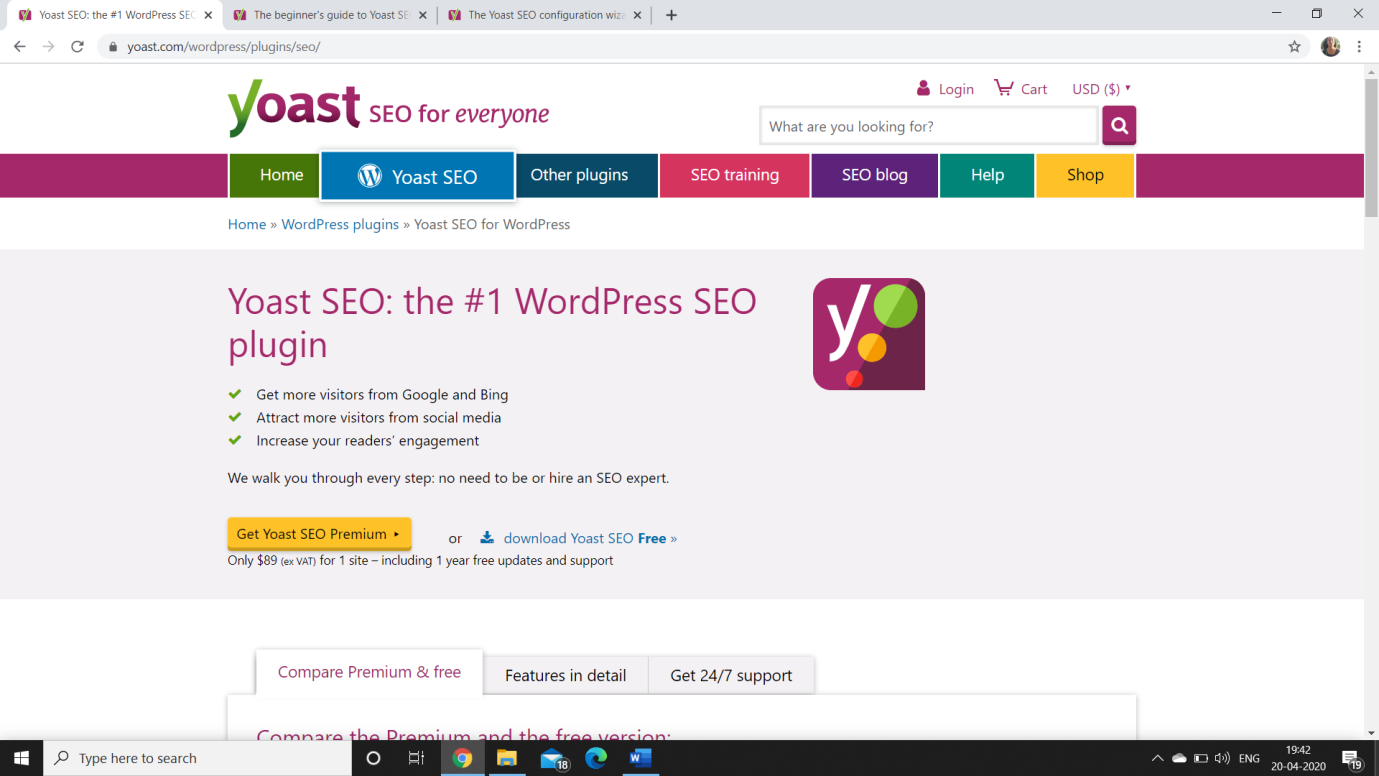
5. Woo Commerce
When you want to turn your WordPress site into a fully functional online store, with the WooCommerce plugin, you can do that; it is just a few clicks. Impressive shopping stores online grab a visitor’s attention immediately. This e-commerce WordPress plugin adds to the functionality of your website.
Like the other plugins that we have discussed, WooCommerce is available in the plugin directory. Once installed, the Setup Wizard walks you through the essential steps needed to set up your online store, and finally, you can add your themes.
Since WordPress plugin supports the WooCommerce plugin, there will be no restrictions on choosing a theme of your choice. The WooCommerce plugin is also mobile-friendly. Therefore, your customer can access the store on any device, and the features will remain the same.

6. Referral Candy
Have you ever come across messages that popup on a website and claim to give you rewards for referring the site to someone? Referrals drive approximately 11% of conversion rates.
Referral Candy is a WordPress plugin that allows you to do so for your website. When someone refers to your site, visitors on your site will increase. This method is word-of-mouth marketing. Referral Candy WordPress plugin is automated and is completely customizable. Which means you can customize the rewards as you please.
It also allows you to check who your star referrer is and which sources are creating traffic on your website. With such information, you have a chance to make those customers your loyal ones by sending them added benefits.
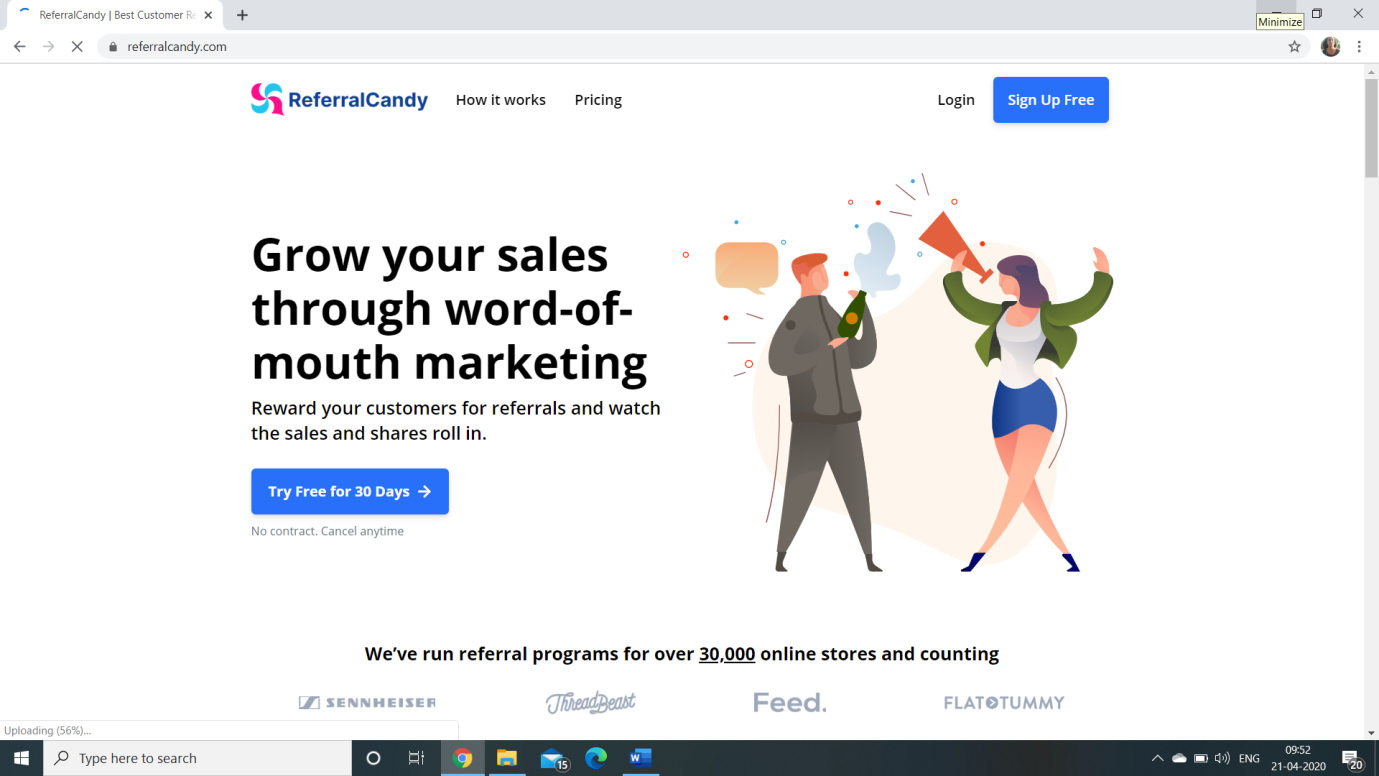
7. Updraft Plus
It’s better to be safe than sorry. Isn’t that why we always have a Plan B?. Similarly, you want your website to be secure too. Updraft Plus is a WordPress plugin that does it all.
Updraft performs regular backups and restoration free of cost. It protects you from hacks, server crashes, and any unfortunate calamity. You can schedule your backups according to you. Backup schedules are available hourly, weekly, or monthly.
Very few free WordPress plugins give you the restoration feature. Whereas, Updraft’s free version restores backups from your control panel. It is no doubt the most trusted WordPress backup plugin.
8. WP Rocket
WP Rocket is a caching plugin. Caching is simply the effort to make your page lighter. A heavy website takes minutes to load when, ideally, it should take seconds. Therefore, it is critical to have fast load speed.
WordPress plugins like the WP Rocket create static versions of the content for your website. This lighter version it presents to the visitor, eliminating the multiple steps in loading a page dynamically.
This practice makes the page load faster, in turn increasing conversion rates. WP Fastest Cache is the free version.
It is the fastest WordPress plugin among its category. According to a GTmetrix test, WP Rocket improved speed by 34.12%. It also reduced the load time by 0.98 seconds. It is developer-friendly and launches upon activation.
9. Google Analytics by MonsterInsights
Google Analytics, by MonsterInsights, is the best WordPress plugin. Why, you ask? Because it gives you a full site analysis for free. Although it has a premium version, the free one has umpteen features. The best part is, you need not code to get your data.
It shows you a detailed report for your visitors. You can identify their country, gender, which device they used, etc. MonsterInsights also gives you information about your visitor’s behaviour on the site. Find out which keyword they used and what led them to your site.
MonsterInsights enables universal tracking and gives you real-time stats. You can find all your data directly on your WordPress dashboard. It goes one step ahead to provide you with page analysis too. To top it all off, it seamlessly works with other popular plugins.
10. SendinBlue Subscribe Form And WP SMTP
SendinBlue is a platform for all your sales and marketing requirements. SendinBlue Subscribe Form And WP SMTP is their official WordPress plugin. This plugin allows you to apply all your email marketing methods right from your WordPress dashboard.
The WordPress plugin allows you to create custom subscription forms that can appear on posts and pages. Creating emails with this plugin is effortless. You can use a template for it or start a new using the drag and drop feature.
With curating personalised emails, you can also personalise newsletters. Adding to this, you get real-time stats as to how many clicks, opens, etc.
SendinBlue Subscribe Form And SMTP is an all-in-one solution.
Conclusion
WordPress is an excellent website designing platform, and with these software extensions, you can make a website that compares to any other established one.
Installing WordPress plugins are straightforward, and with these unique features on your website, you can make them stand out from the others. There is no specification as to how many plugins you can download, but remember that too many WordPress plugins can slow down your site. The above mentioned seven plugins are all you need to skyrocket your sales and brand recognition.


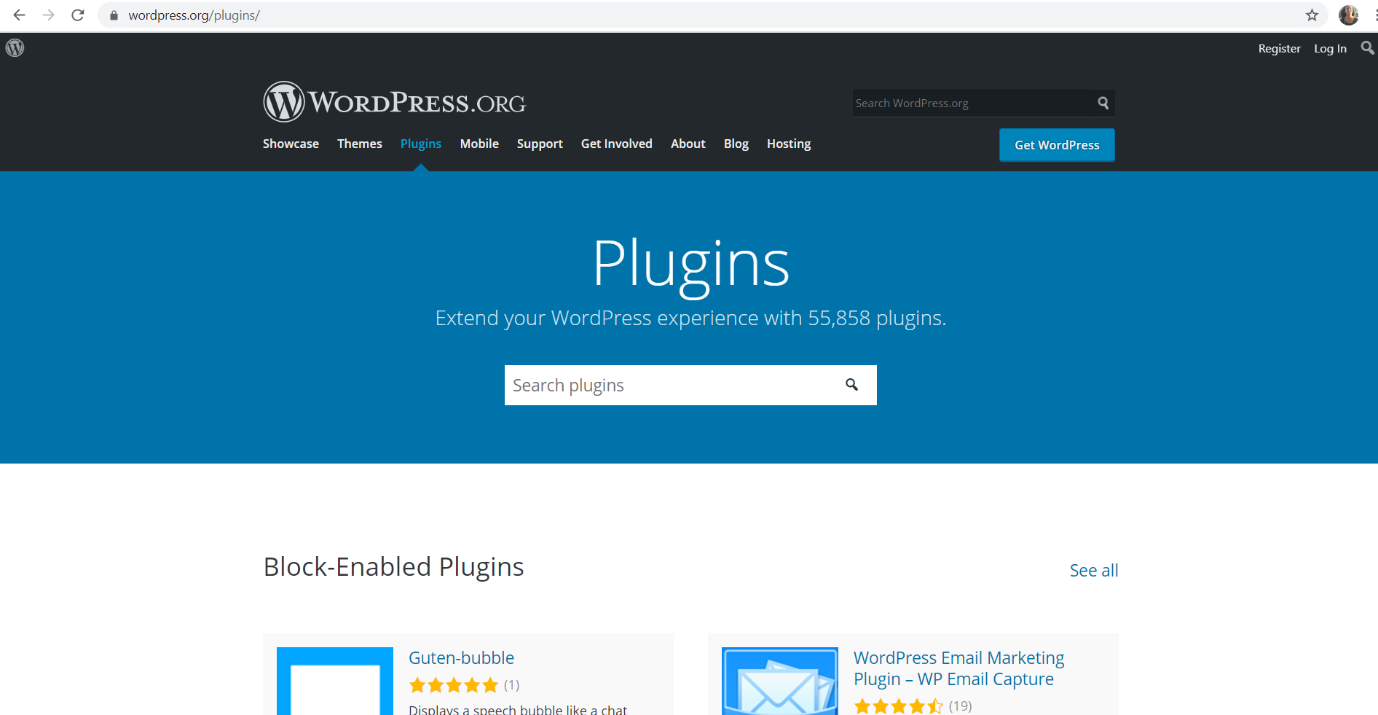







Permalink
Permalink