We often come across abbreviations that intimidate us because they seem complicated, but WordPress CMS is easy to comprehend. CMS, when broken down, simply means Content Management System.
Content Management System is a software that helps you manage, create, modify, and publish content on your website without having to code.
In other words, a Content management system is a source that helps you create your website without the need to write each code by hand. Some multiple CMS is available for you to choose, and one of them is the WordPress CMS.
About 60% of CMS-built sites choose WordPress. WordPress CMS is a trusted content management system because it is easily accessible and free. WordPress CMS interface slightly resembles Microsoft Word and thus is easy to understand and work.
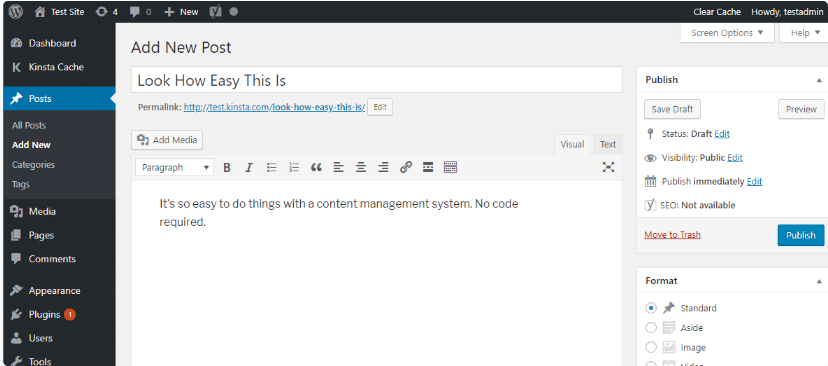
Now, that we know what CMS does, it is also essential to understand the components of a CMS:
- CMA (Content Management Application)- this is the editing component of a CMS that allows you to edit and manage content on your site. Like in the above picture.
- CDA (Content Delivery Application)- this is the publishing component of a CMS. It stores your content input that is in the CMA and publishes it for visitors to see.
Every CMS is made up of these two components, as so is WordPress CMS. The goal here is to give every website developer, a better user interface that makes it easy to build and modify content on their website.
Here are a few more reasons why WordPress CMS is the best among the lot.
Top 7 Reasons to use WordPress CMS.
1. Easy User Management
WordPress powers over 35% of the web because it is a free domain to build your website, which makes it universal. WordPress CMS is preferred over any other because it’s easy to use dashboard.
The WordPress dashboard is straightforward and enables anyone to manage and create their website from scratch. Once you get familiar with how to use WordPress CMS, it turns into a user-friendly platform that allows you to build and modify content without any coding or programming knowledge.
Compared to any other CMS, WordPress CMS is cost-effective as it will enable the user to choose from a range of themes and plugins that are available at affordable prices in the WordPress directory.
With many plugins available to enhance the functionality of your website, WordPress CMS can get work done at a lower cost.
Above all, WordPress CMS uses a free license server software that can be installed on Windows or Linux server and is compatible with multiple web browsers and devices.
2. Easy Content Management
WordPress is a powerful publishing platform, and with the easy to use dashboard, it makes it simple for the user to create content and publish it with just one click.
The panel has a visual editor feature that allows you to add and edit content, images, etc. from a centralized unit. If you are an author, blogger, or a content writer and wish to work with complete concentration on your piece, WordPress offers you a default distraction-free writing mode.
One of the most important reasons to use WordPress CMS is because it saves as you type. With an auto-save feature, you need not worry about losing your precious posts if you forget to save.
WordPress CMS also enables you to ‘preview’ your content to erase any mistakes in your post before you publish it. It also organizes content for you by categorizing it to help you manage the entire database.
With so many users- friendly features, it is safe to say that WordPress CMS is the best choice if you are looking for easy content management for your website.
3. SEO Friendly
WordPress is an SEO-friendly platform. It uses simple and high standard clean codes to support your websites, which make it attractive to search engines.
WordPress gives every post and page meta tag keywords that allow for more precise search optimization. Additionally, it will enable you to install plugins like Yoast SEO, which will further boost your site’s performance.
Since WordPress has easy navigation, highly responsive design, and optimized content, it is more likely to appear on Google, who prefer these categories while enlisting websites. Therefore, with WordPress as your CMS, you can make sure that Google prefers your website.
WordPress CMS automatically converts your posts and page URLs into search-engine-friendly URLs that are compatible with other search engines like Firefox, Opera, Internet Explorer, etc.
By now, we know that large images and media files can make your website slower; WordPress allows you to install plugins that help compress media files, resulting in faster load time and hence better SEO ratings.
4. Plugins and Themes
To enhance the functionality of your website, WordPress gives you multiple plugins to choose from, for every function. With easy access and installation, plugins and themes are available on WordPress.
All plugins, free and paid, are available in the WordPress directory and are quickly ‘enabled’ and ‘disabled.’ With WordPress CMS, you will receive updates for plugins every 3-4 months, and that will help keep your site up to date.
WordPress doesn’t restrict your creativity. With design flexibility, it enables you to alter the layout and design as per your requirement. It offers you about 3500+ licensed themes to choose from according to your requirement.
WordPress CMS is entirely customizable and gives you an option to experiment with a variety of themes and then to choose the one that best suits your website.
5. Security Features
WordPress considers security as their top priority. Since it is a platform that many opt for to create their website, hackers try to find different ways to breach it.
To keep your website safe and secure, WordPress CMS regularly updates all security tools to avoid unauthorized access. It also allows you to install reliable security plugins for ensured safety.
Another reason WordPress CMS is the ideal one is that it comes with an in built password protection feature that will keep your password locked from hackers. Back up is as essential as taking measures to keep your site secure.
WordPress gives you free plugins to backup your site often, or you can schedule a backup time according to your convenience. With so many plugins available to secure your website, WordPress CMS will never let your site down.
6. Social Media Features
Today, every brand has multiple social media handles. They have to appear on Facebook, Instagram, Twitter, etc., simultaneously to advertise and share their content effectively. Posting and sharing is a painstaking task, but with WordPress CMS, this has become an easy one.
It integrates multiple social media handles with the use of plugins. For example, the Yoast SEO plugin allows you to enter content on your website, and with the click of a button, it can simultaneously share it across other platforms. With such social media features, WordPress helps you engage with your audience on different platforms at once.
If consistency is your problem, WordPress CMS helps you with that too. With plugins like CoSchedule, you can now bulk schedule your posts for a week or even a month and stay consistent with your social media presence.
7. One-stop for all
WordPress is a preferred CMS because it caters to everyone, from big businesses to small or independent bloggers and artists. With multiple free and paid themes and plugins, it allows you to customize your website as you need.
A blog or an eCommerce store, with WordPress, you can set up any kind of website. WordPress CMS does not restrict you to only one language, with plugins like Ploylang, you can now create multilingual websites. Surprisingly there have been more non- English WordPress downloads than the English ones.
In case you want to shift from your traditional CMS to WordPress, it gives you all the support you need to set it up once again. WordPress allows you to export all databases, media files, etc. and incorporates existing website design into a custom one.
Conclusion
WordPress has been around for more than a decade now. It launched in 2003 when hardly a few were aware of blogs and content management systems.
Big businesses, as well as independent bloggers or start-ups, trust WordPress with their websites.
This platform that has been around for such a long while has evolved over the years; thus, WordPress is no doubt the most reliable CMS there can be.




Permalink
Permalink